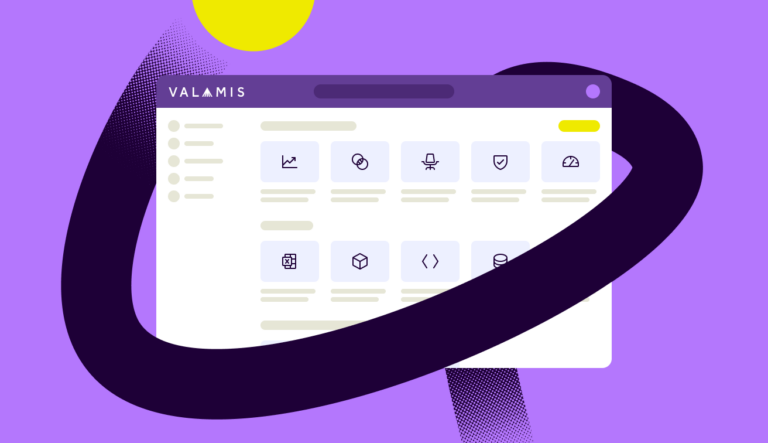Mobile learning
Learn what mobile learning is. Discover its benefits and examples, and Tips on how to make it engaging. Tips on how to choose a Learning app, platform, or vendor.

After reading this guide, you will have a better understanding of mobile learning, how it can benefit your organization’s learning efforts, and how to effectively implement it.
Contents:
- What is mobile learning?
- Why should your organization use mobile learning?
- Benefits of mobile learning
- Examples of mobile learning
- How can mobile learning be used in the workplace?
- How to make lobile learning engaging?
- What mobile learning app, platform, or vendor to choose?
What is mobile learning?
Mobile learning, sometimes called mLearning or M-learning, is learning on portable devices, such as mobile phones, tablets, and laptops.
Mobile learning content comes in a variety of forms from podcasts, videos and apps to quizzes, and full eLearning courses.
This type of learning is often paired with microlearning, where information is delivered in small chunks in short sessions.
Why should your organization use mobile learning?
Employees cite lack of growth and development opportunities as the number one reason for leaving their jobs, which highlights that training is even more important than financial compensation.
A robust training and development program is a must, and mobile learning is becoming a critical part of that as mobile devices are an accepted part of our daily work routines.
In 2021, statistics show that 80% of the world’s population owns and uses a smartphone, and estimates suggest that by 2025, 72% of internet users will use only their smartphones to access the internet. This number grew by 1.9% in 2021, and the global pandemic caused a surge in activity, almost doubling the amount of mobile data used from 7.2GB to 11.6GB.
According to Domo.com, every minute of the day, 5.7 million google searches are performed, 12 million messages are sent on iMessage, and 6 million people shop online. The sheer scale of mobile activity is now almost unimaginable – and is growing fast year on year.
Much has been said about the digital transformation of learning, and how organizations must adapt to new technologies to stay competitive. As we move ever more online, both in the personal and professional spheres, the ability to access learning in a mobile environment is becoming the standard.
This is especially true as younger generations (Gen Z) are entering the workforce, and these digital natives expect to be able to access training online, anytime, anyplace.
Content is increasingly tailored to be mobile-first, rather than mobile-ready. In the past, it was common for content to be tailored for desktops, and then adjusted to mobile devices at the end of the process, without much effort into optimizing the mobile experience.
In recent years, this trend has slowed, as people seek better mobile experiences and no longer tolerating outdated, clunky, or unintuitive user experiences.
As people increasingly turn to mobile devices, companies must not ignore the opportunity this creates. An integrated training environment supported by mobile learning will deliver a myriad of benefits for both employees and organizations.

The definitive guide to microlearning
The what, why, and how-to guide to inject microlearning into your company.
DOWNLOAD GUIDEBenefits of mobile learning
There are many benefits to using mobile learning as part of your organization’s training program. Diversifying the format of training means that your training is more accessible and thus more effective.
1. Mobility and accessibility
Mobile devices allow people to learn on the go.
They don’t require you to have a huge laptop or constant connection, and any device can be used to learn.
Users don’t have to worry about having a specific brand or operating system, they can use whatever they have and get access instantly.
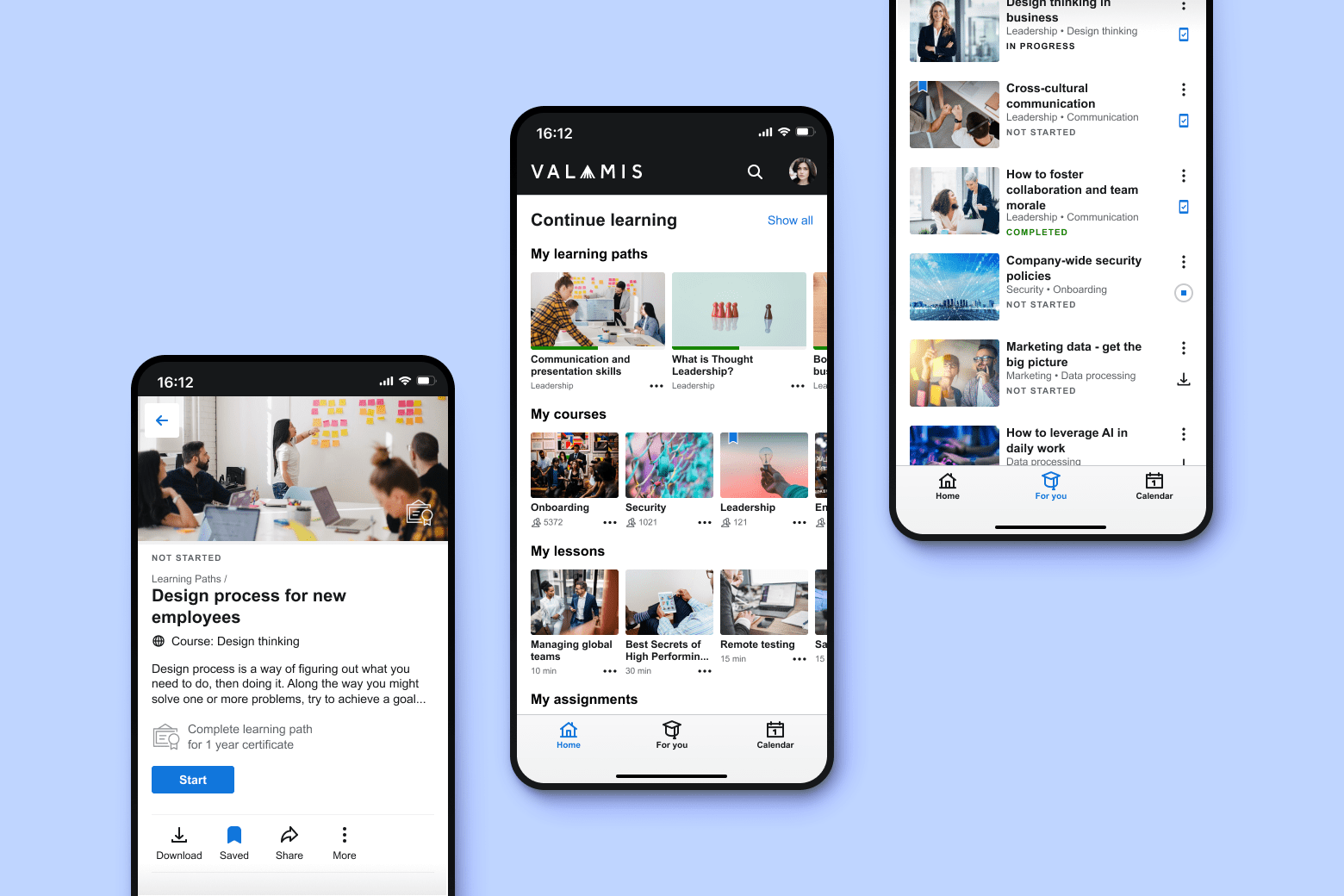
A LinkedIn report shows that users accessed mobile learning in a wide variety of places:
- 32% during business travel,
- 26% at home,
- 24% while commuting,
- 18% at the office or elsewhere.
2. Increased knowledge retention
Research by Dr. Alex Heiphetz shows that mobile learning can help improve knowledge retention by a whopping 55% compared to traditional training methods.
This is true for stand-alone mobile learning, as well as mobile learning as part of a blended learning program.
3. Encourages learners to participate
A Merrill Lynch study on the efficacy of mobile learning showed that 75% of the participants cited the convenience of mobile learning as one of the key benefits, with 99% of participants responding positively to receiving more training via mobile learning in the future.
Participants also reported time-saving and learning without distractions as the two other key benefits of this type of learning.
The LinkedIn report showed that smartphone users completed courses on average 45% faster, and with an equal amount of learning effectiveness, according to their test scores.
4. Real-time feedback encourages and engages
Users are accustomed to instant results, and mobile learning can deliver it.
Quizzes can be instantly scored, results tallied, and mistakes can be addressed.
Not only that, relevant materials can be linked so that learners have the opportunity to instantly correct knowledge gaps.
5. Learners are empowered in their training
People learn differently, at different paces. By diversifying training content and delivery, learners can choose what is best for them and engage with it when they are ready.
A person who prefers video to text and learns best in the evening can easily choose to do so – which means that they are more likely to engage with their training, and benefit from it, than if they are forced to read a book early in the morning.
Mobile learning allows learners to access the material anytime, anywhere, in whatever form is best for them – and learners will engage more because of it.
6. Collaborative learning is encouraged
Research on the effectiveness of collaborative learning in mobile learning environments has shown that it is an effective means of facilitating learning, and is a benefit to students.
Mobile learning allows students to share knowledge with each other within the platform, on social networks and helps encourage engagement between instructors and learners.
7. Completion rates improve
Especially in mobile learning that uses microlearning, learners complete training at a higher rate than in more traditional methods.
There is a multitude of reasons for this, including some that are already listed above: Convenience, empowerment, and instant feedback are all powerful motivators for learners.
When learning is made accessible and easy, more people will engage with it.
8. Mobile learning is cost-effective
Although it can sometimes seem like a big investment, mobile learning is most cost-effective in the long-term, especially for organizations that continually refresh and add new content.
As more concepts and training programs are added in, the less need there is for unique or external training sessions.
The information is always there and accessible 24/7.
Examples of mobile learning
From DuoLingo to Quizlet, there is a wide variety of ways to deliver education via mobile learning. The most effective mobile learning apps use a mixture of techniques and then personalize it to the organization, department, or team that is being targeted.
Let’s take a look at some of the most popular and effective examples of mobile learning:
1. Duolingo
Duolingo has been at the forefront of mobile learning for years with its gamified language learning app.
Using microlearning, users are encouraged to complete at least one three-minute lesson a day, tracking their progress with scoreboards, points, and usage streaks.
Offering over 40 languages, Duolingo is the most downloaded education app in the world.
2. Quizlet
Quizlet offers interactive study sets on a massive variety of subjects.
Using a wide range of types of content, including flash cards, video, pop quizzes, and games, Quizlet gives students the ability to drive their own learning and engage with the content that works best with them.
With cleverly packaged content and a continually expanding library created by verified creators, as well as the option for teachers to create their own, Quizlet has been adopted in many classrooms as a valuable learning tool.
3. TED-ed
TED-ed is the education arm of the TED (Technology, Entertainment, and Design) video platform.
The videos vary in length and cover a massive scope of subjects, and expand upon learning by encouraging learners to answer questions about the video, explore additional resources, and discuss what they have learned.
By building in additional exercises, TED-ed takes learners from passive viewers to active participants.
4. SoloLearn
SoloLearn is an app for learning programming and coding in a variety of different languages.
The app offers lessons, coding challenges against other users, coding contests, a repository of code that users can upload to, and discussion forums.
Microlearning and gamification are both used to engage learners, simplifying a challenging subject and providing a real benefit.
5. Udemy
In a crowded marketplace, Udemy has distinguished itself as a leading eLearning platform with a massive library of courses.
Users can access any subject under the sun through their app (and on their website as well) and learn anything from digital marketing to flower arranging.
Expert-led courses paired with assignments and assessments are offered at varying price points, and reviews from students help inform users before they sign up for their course.
6. Lingualeo
Another language learning app, Lingualeo focuses specifically on learning English.
Popular with Russian, Brazilian Portuguese, and Turkish speakers, this app also uses gamification to deliver microlearning in a variety of formats, including videos, podcasts, and games.
With content for every level from beginner to business English, learners can access content specifically tailored to their needs.

The definitive guide to microlearning
The what, why, and how-to guide to inject microlearning into your company.
DOWNLOAD GUIDEHow can mobile learning be used in the workplace?
Organizations should use mobile learning in their workplace training, especially if their employees are not working from a desk and don’t have access to a laptop or PC throughout their workday.
In industries like retail, hospitality, construction, or manufacturing, businesses can help their employees have instant access to information by providing mobile learning materials and portable devices.
For example, by providing mobile training on products, ethics and standards, a retail shop could set their employees up for success starting from day one, allowing them to learn at any time, reference products on the spot for customers, instantly learn new skills or acquire crucial knowledge.
It can also help with compliance training, onboarding, developing skills, performance support, product training, and situational training.
Mobile apps allow people to download courses and study while they are doing something else, allowing wasted time to become productive and empowering learners.
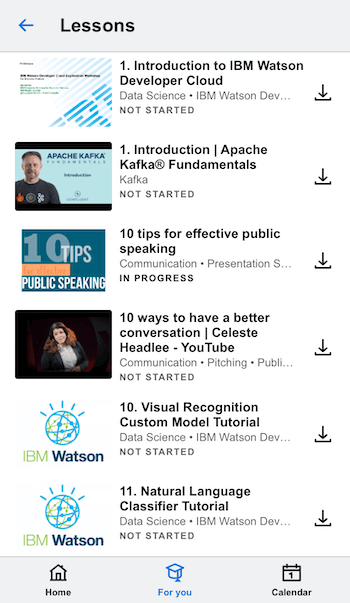
How to make mobile learning engaging?
To make the most of mobile learning, there are two techniques that are particularly effective, microlearning and gamification:
Microlearning
Microlearning pairs particularly well with mobile learning. This approach takes large blocks of information and turns it into bite-sized lessons, usually lasting no more than five minutes.
In this way, users are able to engage with their training whenever is most convenient and leads to better retention of information.
Read our microlearning guide to learn how to apply this concept in your learning program.
Gamification
Teachers have always strived to make learning fun, as learners will more readily engage with learning when they enjoy the experience.
Gamification can be as casual or competitive as you would like it to be and includes game elements like sequencing, matching, quizzes, leaderboards, and sometimes real prizes.
Read how to inject gamification aspects into your learning programs and increase completion and engagement rates.
What mobile learning app, platform, or vendor to choose?
1. Begin with ‘Why’ and ‘How’
The first step involves sitting down and being very clear about both why your organization would benefit from mobile learning app and what vendor or platform to choose.
In some cases, it may even make sense to develop your own mobile app for your LMS.
Some questions to ask here are:
- Why should you use a mobile learning app?
- How will mobile learning be different from the current learning and development system?
- How will success be measured, both for the program and individual learners?
- Should you buy or develop your own unique app?
- What is the budget?
- Who will be involved in developing this program?
- Do you have resources for repurposing and updating the existing content?
Once these questions are answered, you should have a more complete idea about which option is the best for your organization.
It might be that you choose to start with an existing platform, with the aim of developing your own in the future, once you better understand your organization’s unique needs. Or you might find that there are existing apps that are a great fit.
In either case, you’ll be able to move on to the next step.
2. Enhance or replace?
Next, you’ll have to decide if it’s better to enchance and add to your existing platform and LMS, or if it makes more sense to change to something completely new.
- Are your existing learning materials easily translatable into a mobile app?
- Is this something that can be done in-house, or is it better to purchase content from course providers and vendors?
Features that your mobile app should have:
- Multi-device and operating system support
- The ability to learn offline, for example, being able to download courses to the device
- White labeling to associate the app with your brand and company
- Sync and data capturing, to be able to capture and transfer learning data so that managers can assess the efficacy of training materials
- Support of multiple media formats, such as text, video, and audio
3. Consider your content
This step is where 90% of companies fail.
Creating effective content requires skill, money, and time, and corners are often cut.
But this is precisely the area where investing will pay dividends. Creating engaging, relevant content will ensure that your mobile learning delivers exactly what you need it to.
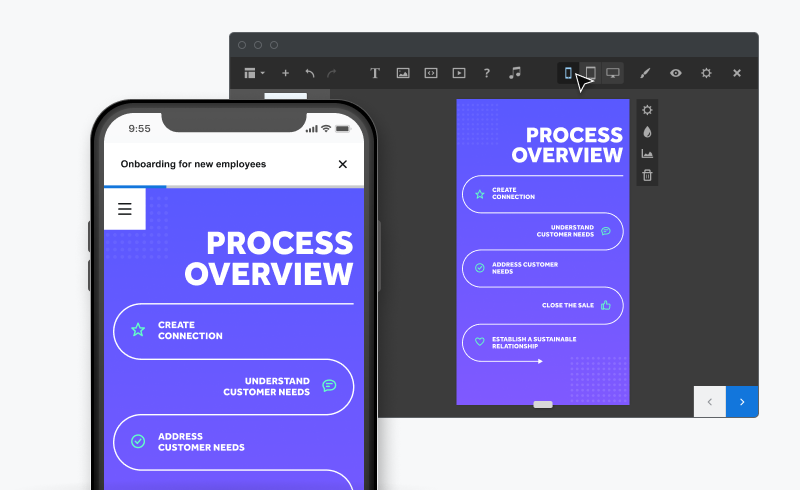
So, first, be clear about what you want to accomplish. For example, an organization wants a tool that helps employees successfully complete compliance training.
This type of training must be done annually and often involves learning new regulations.
Therefore this organization would need to build a year-round program that helps users understand complex regulations, proper procedures, and that highlights knowledge gaps which might cause issues.
The organization believes that by using microlearning, spaced repetition, and gamification, they can create a program that engages more than the biannual seminars they are currently using. They can also use the data from assessments to make sure that no employee has a knowledge gap that could potentially cause problems.
As you can see from the example, the organization is clear about what they want to accomplish and how mobile learning will help them do so.
Next, create unique content that will help you to accomplish your goals.
A 2014 study on mobile learning showed that, while mobile learning is becoming the most common form of training, there was a tendency for organizations to use traditional classroom techniques and content and repackage it for mobile consumption, rather than creating unique assets specifically tailored towards mobile learning.
The authors’ conclusions were that if we do not create multimodal learning, optimized for accessing resources at the point of need, then we are not taking full advantage of the benefits that mobile learning offers.
That doesn’t mean that existing content can’t be used, but take the time to transform it. Take long text courses and chunk them down into segments by using the microlearning approach, and consider different formats of information sharing – perhaps it would be more effective if one section is a video, another as an infographic and yet another could be a quiz.
4. Encourage people to use the app
Of course, if your employees don’t use the app, all of the time, effort, and expense that you put into it will be wasted.
There are various ways that an organization can encourage employees to use the app. If there are gamification elements, such as points or a scoreboard, then prizes can be offered to those who reach certain milestones.
For example, getting to certain point totals could be linked with days off, gift cards, or other incentives. Or each month, the person at the top of the scoreboard could be recognized by their manager and rewarded.
Another way to get employees to engage would be to set aside time within their workday to use the app, or track hours used and allow people to take time off against that. You could also award time off for successfully completing a certain amount of tasks.
Try a variety of incentives and see what works best within your organization – you might also find that offering that variety will more effectively engage all employees. Some people are naturally competitive and want to win prizes and recognition. Others might simply enjoy taking a bit more time with their family and will work towards that.
5. Use data
Once your program has been created and launched, keep a close eye on the data. You’ll be able to see how engaged people are, where knowledge gaps are appearing, and how useful they are finding the content.
Armed with this knowledge, you can continually improve the program while delivering exactly what learners need.
Read about learning analytics and how to properly establish the process.

L&D strategy framework
You will receive a list of questions along with a spreadsheet template to help you analyse your L&D strategy.
DOWNLOAD FRAMEWORK