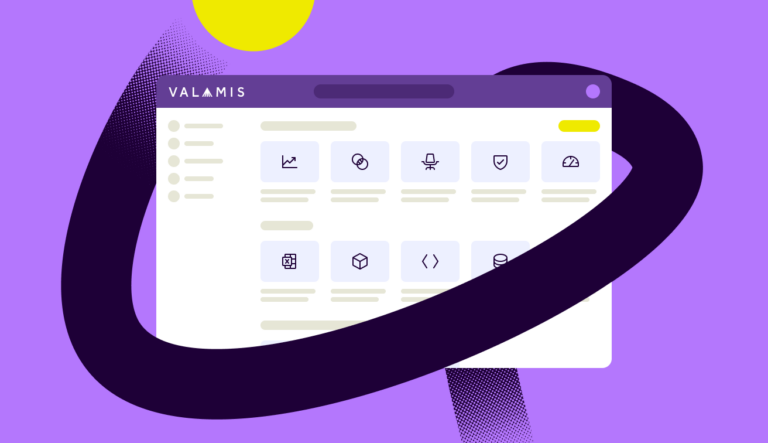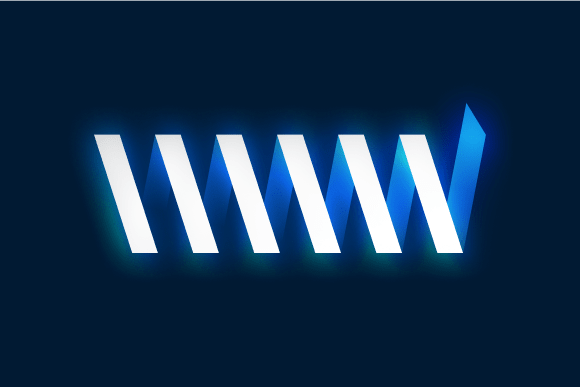LMS migration: 7 signs it’s time to migrate from your old LMS
What are the essentials of a successful LMS migration project plan? Some tips on how to migrate for a seamless transition between systems.

Over time, the needs of learners, educators, and administrators change, and the technology itself advances, leading many to question the efficacy of their current platforms. However, recognizing when it’s time to migrate from your old LMS to a new one can be challenging.
This blog aims to shed light on those pivotal moments by presenting 7 clear signs that indicate a pressing need for LMS migration.
- What is LMS migration?
- When should you switch LMS: 7 signs to migrate
- How long does migrating to a new LMS take?
- LMS pre-migration plan and checklist
- How Valamis handles LMS migrations
- Questions to ask before migrating (for L&D professionals and CEOs)
- FAQs on LMS migration
What is LMS migration?
At its core, LMS migration ensures that an organization’s e-learning content, along with its associated user data and compliance history, is transferred to a new platform without any loss or disruption.
When should you switch LMS: 7 signs to migrate
As technology advances, many organizations are finding their older LMS platforms are no longer suitable for their current needs and future strategic goals. So, when is the right time to consider migration?
Let’s delve into the seven telltale signs that suggest it’s time to migrate from your old LMS.
1. Outdated User Interface (UI)
The first thing users notice is the look and feel of an application.
If your LMS seems reminiscent of the early 2000s, it’s not just an aesthetic concern. An outdated UI can make the platform less intuitive, leading to a steeper learning curve and reduced user engagement. Modern LMSs focus on a clean, responsive, and intuitive design, enhancing the user experience.
2. Lack of mobile compatibility
With the rise of mobile technology, learning on-the-go has become the norm rather than the exception.
If your LMS is not optimized for mobile devices, you’re missing out on a significant chunk of user engagement. Modern learners demand flexibility. An LMS that isn’t mobile-friendly is simply not future-proof.
Valamis delivers continuous learning directly to you, wherever you are, for a comprehensive on-the-go learning experience.
3. Inflexible reporting tools
Data drives decisions. If your LMS doesn’t provide comprehensive, customizable, and easy-to-understand reports, you’re in the dark about course performance and learner progress.
A modern LMS provides robust analytics and reporting tools, enabling organizations to derive actionable insights.

Is your company set for a digital learning solution?
You can quickly assess strengths, weaknesses, and areas for improvement with the template.
DOWNLOAD checklist4. Limited integration capabilities
Integration is not a luxury; it’s a necessity.
An old LMS that can’t easily integrate with other essential tools like CRM systems, webinar platforms, or content repositories can bottleneck your operations and limit scalability.
Check Valamis and its integration capabilities
5. Reduced vendor support
Is your LMS vendor slowly pulling back on support or discontinuing updates? It’s a clear sign that even they are moving on.
Staying with such a platform will not only stall innovation but might also leave you vulnerable to security threats. Look for a vendor with a clear development roadmap and plans for the product that will align with your future needs.
6. Scaling difficulties
As your organization grows, your LMS should be able to handle the increased number of courses, users, and data.
If you’re facing frequent downtimes, slow performance, or other scalability issues, it’s a warning sign that you might have outgrown your current system.
7. High operational costs
Are you spending more on workarounds, third-party tools, or custom solutions to make your LMS meet your needs? Over time, these costs add up.
Migrating to a modern LMS might seem like an upfront investment, but in the long run, it often proves more cost-effective.
Further reading: Complete Learning Solution: 8 Benefits of Having All-in-One Platform
How long does migrating to a new LMS take?
The duration of an LMS migration can vary widely based on numerous factors.
Here are some of the main factors that can influence the timeline:
- Scope of content: The number of courses, quizzes, modules, and other types of content you need to migrate will significantly impact the migration time. A larger library of content usually means a longer migration period.
- User data: If you’re migrating user profiles, progress, achievements, and certifications, this can also add time to the migration process. The larger the user base and the more extensive the user data, the longer it can take.
- Customizations & integrations: Transferring or replicating custom features, plugins, or integrations with third-party tools can complicate and extend the migration timeline.
- System compatibility: If the old and new LMS have different data structures or standards, you may need to convert or reformat data, which can add time.
- Testing phase: Before going live, it’s essential to test the new LMS thoroughly and good vendors will provide a piloting scheme to help test functionality with a smaller internal group before go live. The depth and breadth of your testing phase can influence the timeline.
- Training: Depending on the differences between the old and new LMS, you might need to allocate time to train administrators, instructors, and learners on the new system.
- Vendor support: If the LMS provider offers migration support, this can streamline and expedite the process. On the other hand, if you’re largely on your own or working with limited vendor support, it might take longer.
- Unforeseen challenges: As with any technology migration, you might encounter unexpected issues that can delay the process.
Given these factors, LMS migration can range from a few weeks to several months. Here’s a general guideline:
- Small organizations with limited content: A few weeks to a month.
- Medium-sized organizations: 1-3 months.
- Large organizations or institutions with extensive content and customizations: 3-6 months, or even more in complex cases that involve 3rd party software provider integrations.
However, it’s always wise to add a buffer to any estimates. While it’s tempting to rush migrations, taking the time to ensure everything works correctly in the new LMS is crucial for long-term success.
LMS pre-migration plan and checklist
A pre-migration checklist can help streamline the process and avoid potential pitfalls.
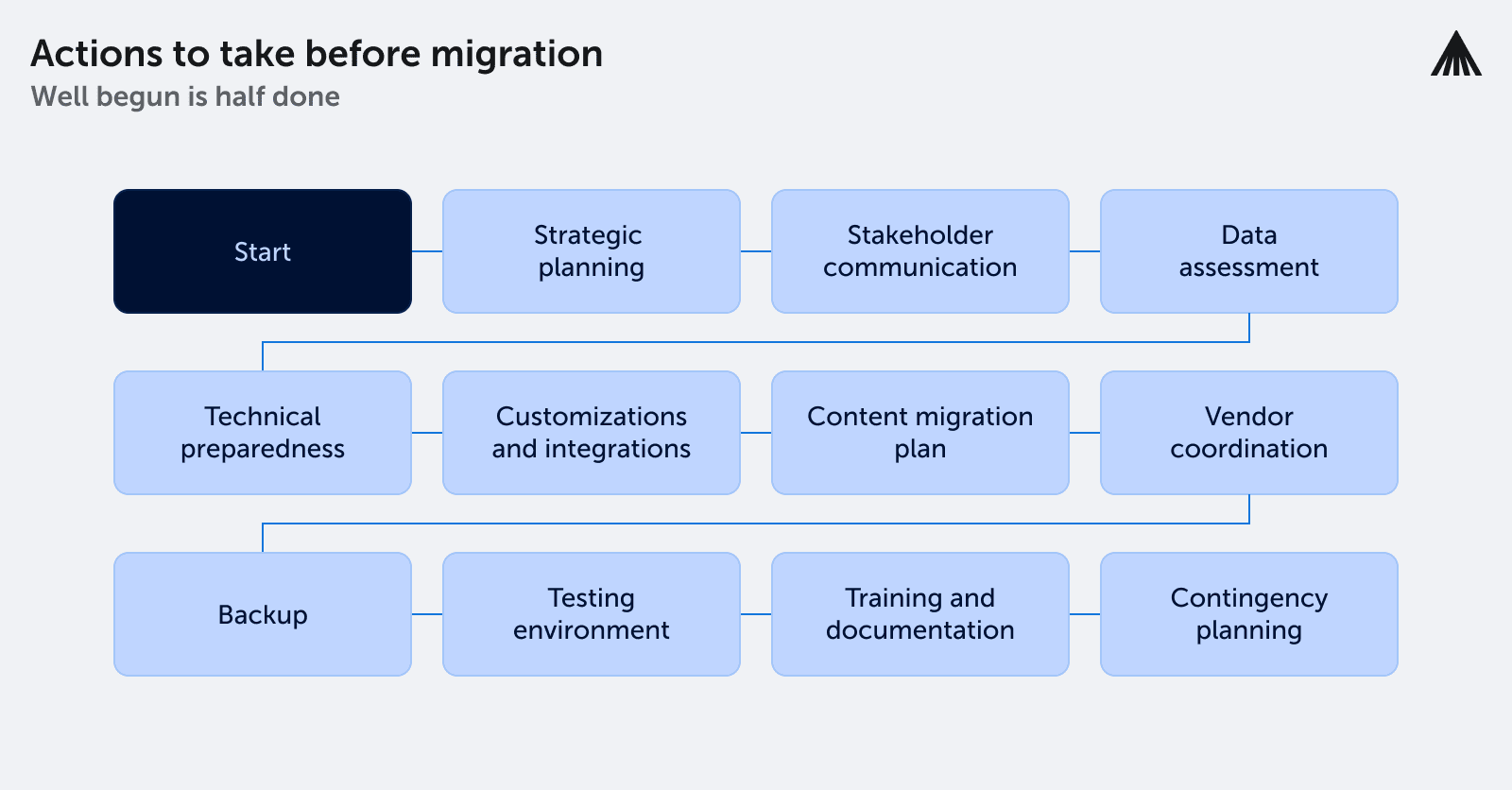
Here’s a comprehensive LMS pre-migration checklist:
1. Strategic planning:
- Clearly define the reasons for migration.
- Set measurable objectives for the migration process.
- Establish a clear timeline for the migration process.
2. Stakeholder communication:
- Identify and involve all key stakeholders.
- Schedule regular update meetings to keep everyone informed.
- Provide training schedules for users for the new LMS.
3. Data assessment:
- Inventory all current courses and content.
- Review and categorize user data.
- Identify rarely accessed or outdated content for potential archiving or removal.
- Confirm data format compatibility between the old and new LMS.
4. Technical preparedness:
- Ensure IT infrastructure supports the new LMS’s requirements.
- Determine bandwidth and server capacity for migration.
- Set up user access protocols and permissions.
- Review and establish security protocols.
5. Backup:
- Create a comprehensive backup of all data, courses, and user information.
- Test backup data to ensure it’s comprehensive and usable.
- Store backups securely in multiple locations.
6. Vendor coordination:
- Discuss migration support with the new LMS vendor.
- Understand any costs associated with migration assistance.
- Set up training sessions with the vendor, if necessary.
7. Content migration plan:
- Prioritize which courses/content get migrated first.
- Test out content migration on a small scale before full transfer.
- Ensure course statuses, user progress, and certifications are retained during migration.
8. Customizations and integrations:
- List out all custom features in the current LMS.
- Determine which customizations need to be replicated in the new LMS.
- Identify third-party tools that the current LMS integrates with and ensure the new LMS supports them.
9. Testing environment:
- Set up a sandbox environment for the new LMS.
- Allow select users to access and provide feedback.
- Address any glitches or issues that arise during this test phase.
10. Training and documentation:
- Develop training materials for users based on the new LMS features.
- Schedule and conduct training sessions.
- Document common troubleshooting steps and FAQs for the new LMS.
11. Contingency planning:
- Establish a rollback plan in case of migration failure.
- Identify potential risks and their mitigation strategies.
- Set up a helpline or dedicated team to address issues during and post-migration.
Remember, every organization’s needs will vary, so this checklist should be adapted to fit specific requirements. The key is thoroughness and clear communication throughout the migration process.
Following the planning list above will create a solid starting point for your migration, however the key to success will be the support provided by your new vendor. As an example, Valamis has both a delivery and a customer success team to support customers with migration from both the technical project management side and strategic L&D goals. Read more about our method.
How Valamis handles LMS migrations
Valamis handles migration in four clear steps: Solution concepting, Development, and Launch, followed by ongoing Support and Maintenance.
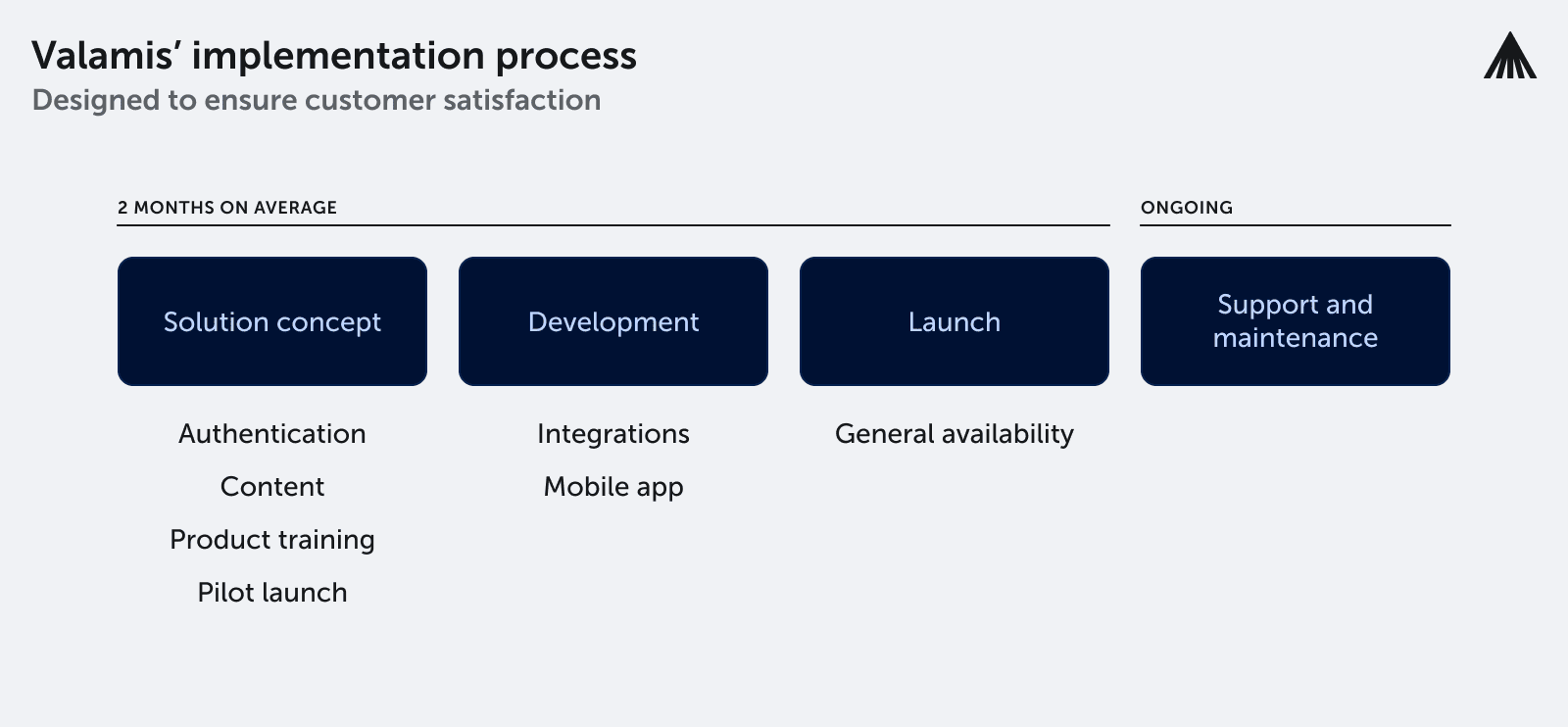
A high-level estimated schedule of the implementation is on average 2 months according to customer’s goals. Valamis customers receive access to their new platform well before implementation is complete so that they have the advantage of hands-on training early on.
There is then a pilot launch stage where the new platform is given to a smaller group of learners and internal stakeholders for further testing and “look and feel” user experience feedback.
It is important to remember that launching a new LMS is only the beginning of the journey and further to a success go live a dedicated Valamis Learning Solution Partner will be on hand to support your team in growing and scaling the platform.
Talk to our experts to get more personalized information about the migration schedule and the Valamis solution in general.
Questions to ask before migrating
The answers to these questions can provide valuable insights and guide both L&D professionals and CEOs in their decision-making process regarding LMS migration.
If the current system falls short in multiple areas, it’s a clear indicator that it might be time to explore new options.
For L&D professionals:
- User engagement: Are our users consistently engaged with the content, or is there a noticeable drop-in activity?
- Content delivery: Are we facing frequent challenges in updating, modifying, or delivering new content?
- Feedback: What are the most common complaints or feedback from learners about the platform?
- Integration: How smoothly does our LMS integrate with our other essential business tools and systems?
- Performance analysis: Are the analytics and reporting features providing the depth of insight we need to evaluate learner performance?
- Flexibility: How well does our LMS adapt to changes in training methodology, content type, or user base size?
Lacking employee engagement?
Our approach makes learning more interesting by using different ways to keep learners motivated and inspired, beyond just captivating content.
Learn moreFor CEOs:
- ROI: Are we getting a satisfactory return on investment from our current LMS considering both direct costs and indirect costs (like employee time)?
- Future growth: Will our current LMS be able to handle projected growth in the next 3-5 years?
- Security: How secure is our data, and are there any vulnerabilities or breaches reported with our current system?
- Vendor relationship: Is our LMS vendor proactive about updates, fixes, and support? Are they keeping pace with industry advancements?
- Operational efficiency: How much time is our team spending on LMS maintenance, troubleshooting, or workarounds? Is this sustainable?
- Competitive advantage: Is our LMS giving us a competitive edge in terms of training quality, employee performance, and talent attraction/retention?
FAQs on LMS migration
1: What is LMS migration?
LMS migration refers to the process of transferring data, courses, user profiles, and other essential elements from one Learning Management System (LMS) to another. It’s often pursued when upgrading to a more advanced system or moving away from an outdated or unsupported platform.
2: Why might an organization consider LMS migration?
Reasons can vary but often include seeking enhanced features, better user experience, cost savings, improved support from LMS providers, or the need to accommodate a growing number of users.
3: How long does an LMS migration typically take?
The duration can range from a few weeks to several months, depending on the complexity of data, size of the organization, extent of customizations, and other factors. Proper planning and communication can help streamline the process.
4: Is there a risk of losing data during migration?
While there’s always some inherent risk in data migrations, following best practices, ensuring thorough backups, and testing can significantly mitigate the chances of data loss.
5: How do we ensure that the new LMS meets our needs?
It’s crucial to start with a clear list of requirements and desired functionalities. Engage stakeholders, consider current pain points with the old system, and perhaps even run a pilot test with the new LMS before full migration.
6: Will we need to retrain our staff and learners on the new LMS?
Often, yes. Even if the new system is intuitive, providing training ensures a smoother transition, helping users feel confident and reducing potential frustrations.
7: Can we migrate only a portion of our content and data?
Absolutely. Organizations often prioritize specific courses or data sets, either archiving or discarding older or less relevant content. This can simplify and speed up the migration process.
8: How should we prepare for migration?
Preparation involves multiple steps, such as identifying key stakeholders, establishing clear migration objectives, backing up data, and ensuring you have the necessary technical support and resources.
9: Will our integrations with third-party tools be affected?
It’s possible. The new LMS might have different integration capabilities. It’s vital to list all necessary integrations beforehand and confirm compatibility with the new LMS vendor.
10: What if we face issues post-migration?
It’s advisable to have a post-migration support plan in place. This could involve support from the LMS vendor, a dedicated internal team, or third-party experts to address issues and provide solutions promptly.
Conclusion
The world of online learning is rapidly changing, and your LMS should not only keep pace but propel you forward. Recognizing these signs early can help you make a timely decision, ensuring that your learners get the best experience and your organization remains competitive.
If you see one or more of these signs in your current system, it’s high time to consider a migration. Remember, in the world of digital learning, staying updated isn’t just about leveraging the latest features; it’s about ensuring continued growth and success.
See it in action
Book a demo call now and let us help you connect the dots between learning and business success.
Book a demo now!