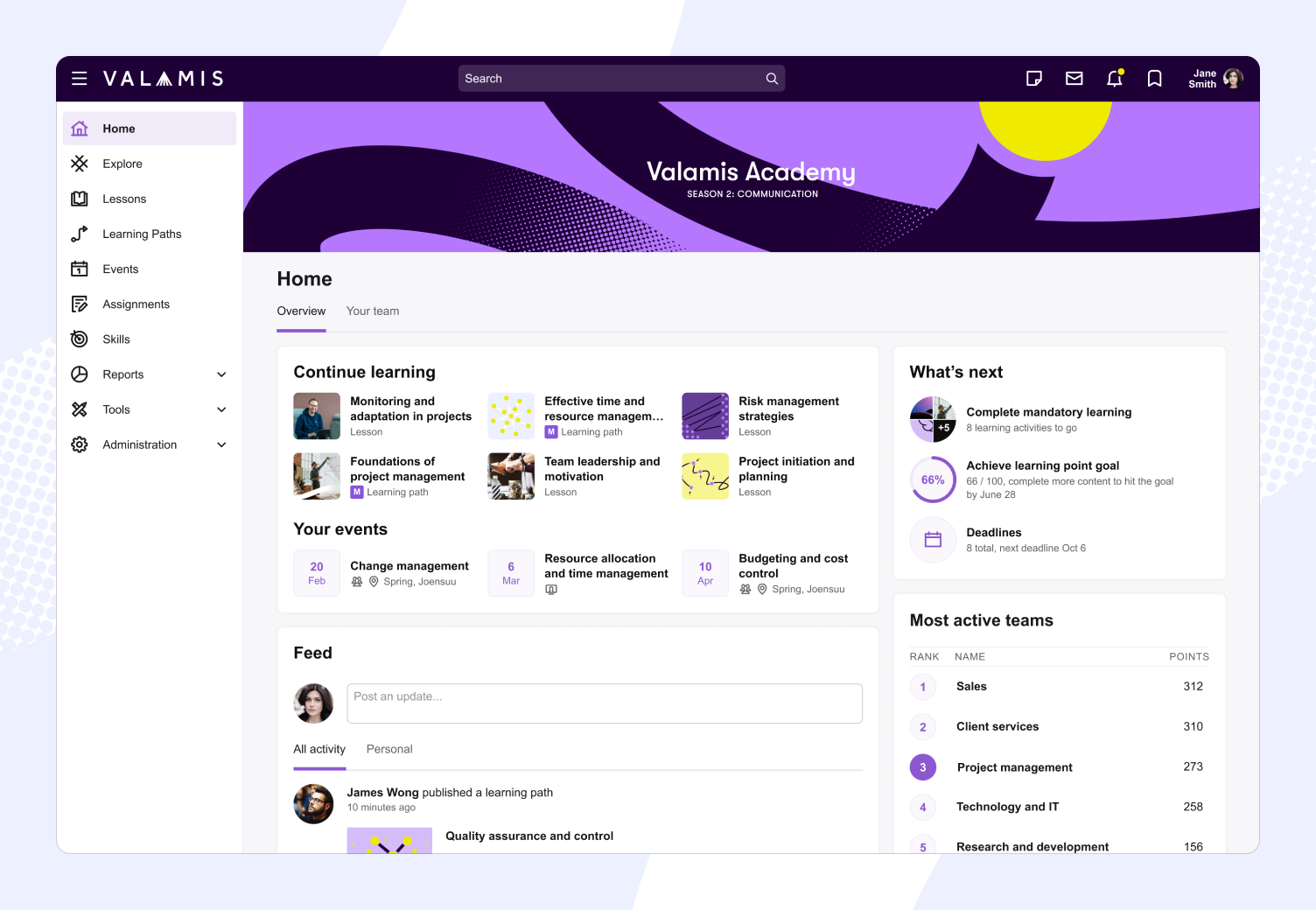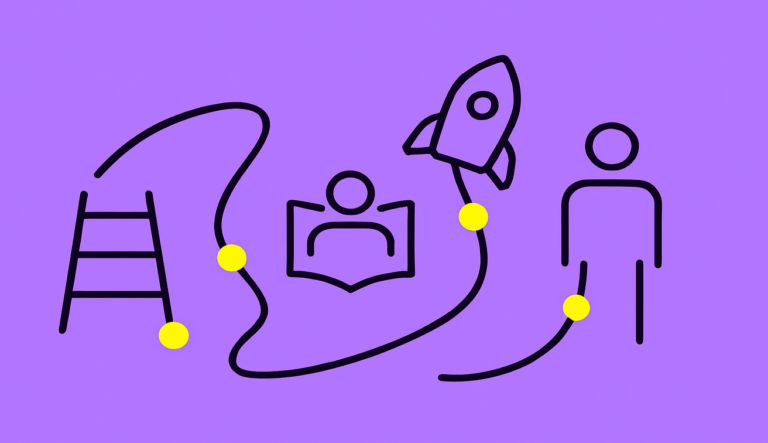LMS integrations basics: How it works and why it’s worth it
Discover how LMS integration connects systems like CRMs, using standards like xAPI, to simplify training and boost engagement. We’ll cover key benefits, examples, common pitfalls, and simple steps to get started.

Learning shouldn’t be something you do on the side, separate from everything else. It should be woven into how your company runs, part of the tools and systems your team already uses every day.
That’s where LMS integration comes in. By connecting your Learning Management System (LMS) with the software you’re already using, you can make training smoother, easier to access, and more aligned with real work.
In this blog, we’ll explain what an LMS integration is, the benefits it brings, share some real-life examples, and show you how to make it work for your company.
Discover:
- What are LMS integrations?
- Key benefits of LMS integrations
- Examples of LMS integrations
- How to successfully implement integrations
- Main pitfalls when thinking about integrations
What are LMS integrations?
Here are a few examples of software that can connect to your LMS:
- CRM (Customer Relationship Management) tools
- HCM (Human Capital Management) platforms
- Collaboration software
- Content creation tools
- Content providers
When these systems work together, it becomes easier to manage employee learning, track progress, and keep all your data consistent across platforms. Plus, training becomes part of everyday work instead of feeling like a separate task.

Checklist on how to choose the best LMS
The checklist will keep your focus on what really matters when choosing an LMS.
DownloadE-learning content often relies on integration standards like xAPI or SCORM to ensure it works across different systems.
These standards make sure that training content is compatible no matter which LMS you’re using.
By following these frameworks, you can easily track, manage, and share content, and monitor learner progress across multiple platforms.
Key benefits of LMS integration
To fully understand the benefits, it helps to see how these integrations fit within a larger system.
Let’s take Valamis as an example.
In Valamis, the learning stack is designed to connect everything seamlessly.
At the core, the LMS handles key tasks like content authoring, learning paths, and skills tracking, while the Learning Record Store (LRS) securely stores all learning data.
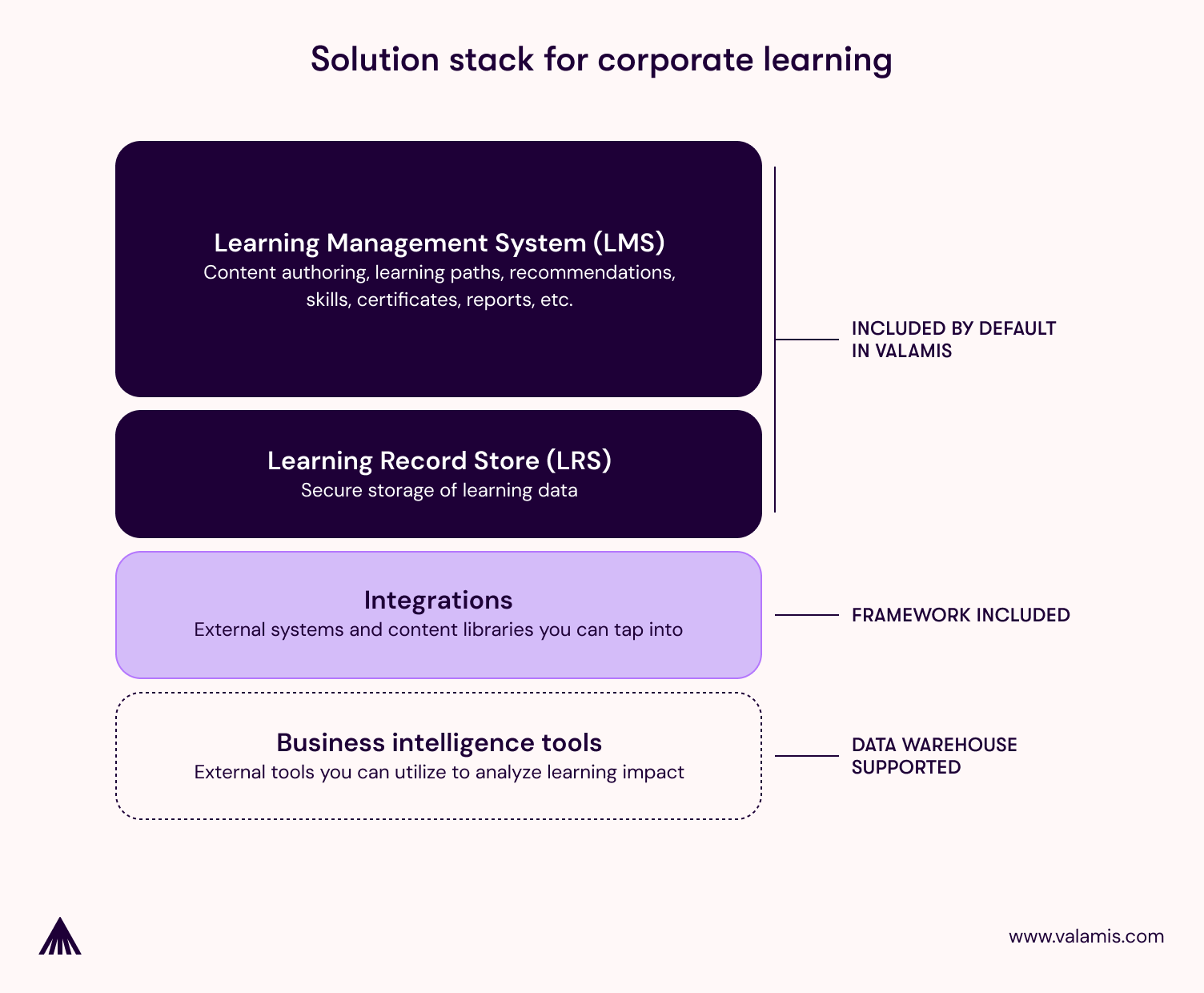
Example of a cohesive learning stack in Valamis, connecting LMS, integrations, and business intelligence tools for seamless learning and data insights.
Using an included framework, Valamis enables smooth integrations with external systems and content libraries.
This keeps everything running in sync, extending the LMS’s capabilities.
Plus, business intelligence tools tap into this integrated data to provide insights and analytics, helping you measure and understand the impact of learning.
Note: Make sure you check all the integration capabilities Valamis offers to you.
Well, as you can see, when everything works together, LMS integration offers a range of benefits for organizations looking to streamline their operations while enhancing learning outcomes:
Better adoption and engagement
The more your learning tools fit into daily work, the more likely your team is to actually use them. When employees don’t have to switch between systems to get training, it feels more relevant and useful.
For instance, by integrating your LMS with your HR system, you can automatically assign training based on an employee’s role or department.
This means the training they receive will always be tailored to what they need for their job, helping them see the direct value.
Saving time and reducing manual work
Imagine you’ve got a team that’s using Microsoft Copilot for their day-to-day work.
One of our customers integrated their LMS with Microsoft Office so that Copilot could pull learning resources directly into their workflow.
No more jumping between systems—training materials were right where the team needed them, in real-time.
By integrating your LMS with other platforms, you cut down on data entry, reduce admin work, and let your team focus on more important tasks.
Keeping up with compliance
LMS integration makes it easier to keep everyone up to date with compliance.
If there’s a new rule or regulation, your system can automatically flag who needs to complete the training and track it.
Integrating your HR and LMS means that any time an employee’s role changes, the compliance training they need will update too.
It’s like having an automated reminder system, so nothing slips through the cracks.
Deeper insights with data
When you connect your LMS to other tools, it gives you a clearer picture of how learning impacts your business.
For example, if your CRM is integrated, you can track how training affects customer satisfaction or sales performance.
With all this data in one place, it’s easier to spot trends, figure out what’s working, and make smarter decisions about your training programs.
Examples of LMS integrations
Now, let’s explore some real-world examples of LMS integrations. Keep in mind, we’re just scratching the surface here since the best setup depends on your specific needs.
To make the most of these benefits, it’s crucial to consider the integration features and the potential platforms your LMS can connect with when evaluating solutions.
With that in mind, here’s how companies are using LMS integration to streamline their work.
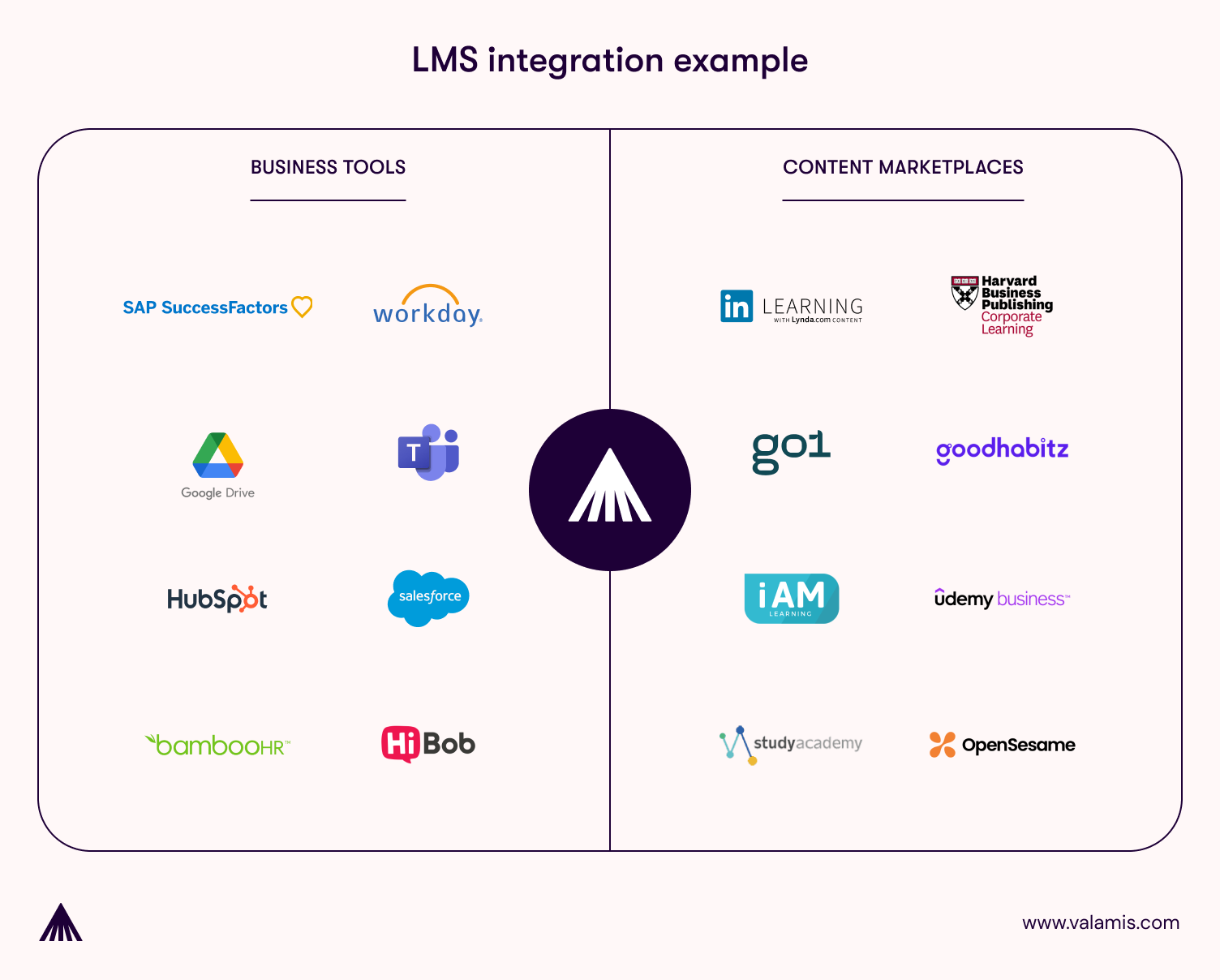
Customer Relationship Management (CRM)
A CRM, like Salesforce or HubSpot, is used to manage and analyze customer interactions.
By integrating your LMS with a CRM, you can create a better link between your sales team and your learning and development (L&D) staff. This helps improve sales performance and boosts customer retention.
For instance, Salesforce LMS integration is a great way to offer training programs aimed at enhancing customer interactions.
CRM data—whether it’s about customers or internal performance—can guide training decisions, helping your team better serve clients.
Plus, with LMS and CRM working together, your staff gets access to the right training materials exactly when they need them. It also helps streamline external partnerships, like with resellers or channel partners, who can access training on how to sell your product.
When LMS and CRM integration is done right, your staff gets a unified experience without needing to jump between systems. It saves them time and gives you more accurate reporting by combining customer data with learning data.
Human Capital Management (HCM)
A HCM (human capital management) platform brings all HR-related functions into one place.
Since HR usually manages your organization’s training programs, integrating your LMS with an HCM makes perfect sense.
It lets you sync employee data—like roles, departments, and performance metrics—with learning data, helping to personalize training programs.
With LMS-HRIS integration, it’s easier to manage and track training programs, ensuring they align with your company’s overall business goals.
Plus, sharing data across platforms facilitates the automation of a range of tasks, including:
- Course enrolment
- Compliance tracking
- Performance reviews
- Certification management
Collaboration software
Collaboration tools, like Microsoft Teams, help teams communicate and work together more effectively.
Integrating your LMS with collaboration software lets employees access training materials and interact with each other right from the platform they’re already comfortable with.
It also enables sharing feedback and insights to create a more interactive learning environment.
Content providers and creation tools integration

Your LMS is only as strong as the content you provide.
Integrating it with content providers and in-house content creation tools makes managing and generating learning resources a lot easier.
This includes third-party libraries with ready-to-use training content and tools for building your own courses—like design or video editing software.
Single sign-on (SSO)
SSO integrations let users access all of their systems using only a single login.
It streamlines the authentication process and creates a smoother user experience.
SSO should be a goal of your LMS integration, allowing learners to easily access resources without having to log in to a separate system.
With SSO, LMSs are fully integrated into the existing tech stack. This offers a range of benefits, including enhanced security and user management, by centralizing the authentication process.
How to successfully implement LMS integration
So, now that we’ve seen what’s possible, let’s talk about how to actually make it happen. Here are some simple steps to successfully implement LMS integration:
1. Define what you need
Talk to your key teams—HR, IT, and L&D—to figure out what systems need to be connected and what kind of data needs to be shared.
The clearer your goals, the easier it will be to implement.
2. Check compatibility
Make sure your LMS and other systems can talk to each other.
Check for available APIs, security protocols, and how data is formatted. You don’t want to run into issues down the line because two systems don’t play well together.
3. Map your data
Identify how data moves between systems.
For example, make sure employee IDs match across your LMS and HCM so everything syncs up properly.
This prevents reporting errors and ensures smooth data flow.
4. Test before you roll it out
Before launching the integration across your company, test it in a controlled environment.
This will help you spot any issues, whether it’s data not syncing or security concerns. Testing ensures a smoother rollout.
5. Deploy and monitor
Once you’ve deployed the integration, keep an eye on how it’s working.
Make sure employees understand how to use it and resolve any early issues.
Regular monitoring ensures the system is working as expected and continues to add value.
Main pitfalls when thinking about integrations
Integrating an LMS can bring a lot of benefits and even with the best planning, there are still a few challenges to watch out for.
Let’s go over some common pitfalls to help you avoid them but it’s not without its challenges. Here are some common pitfalls to watch out for:
1. Lack of clear objectives
If you don’t have clear goals and objectives from the start, you’ll likely run into trouble during the integration process.
Without knowing exactly what you want your LMS to achieve, you risk overcomplicating the project or not getting the desired outcomes.
Take the time to define your objectives and discuss them with all relevant teams.
2. Incompatibility issues
One of the biggest hurdles with LMS integrations is getting different systems to work together smoothly.
Not all software and LMS platforms are compatible with each other, which can lead to data syncing issues, reporting problems, or even security risks.
Be sure to check for compatibility and available APIs early on in the planning process to avoid headaches down the line.
3. Neglecting data security
Integrating multiple systems often involves sharing sensitive data, such as employee performance records or customer information.
If security measures are not put in place, data breaches or unauthorized access could become a risk.
Prioritize security protocols and ensure that all systems involved in the integration follow the same standards.
4. Underestimating training needs
When implementing new integrations, it’s easy to focus on the technical side and overlook the human aspect.
If employees don’t understand how to use the integrated systems or don’t feel confident with the new processes, adoption rates will suffer.
Make sure to include thorough training and clear communication as part of your integration plan.
5. Overlooking ongoing maintenance
LMS integrations aren’t just a “set it and forget it” project.
Once your systems are integrated, ongoing maintenance is essential to keep everything running smoothly.
Changes in software versions, new features, or evolving business needs can all impact your integration over time.
Regular monitoring and updates are key to preventing issues from snowballing.

Checklist on how to choose the best LMS
The checklist will keep your focus on what really matters when choosing an LMS.
DownloadConclusion
LMS integration is about more than just connecting systems—it’s about creating a learning experience that fits seamlessly into daily work.
When your LMS can talk to your other tools, like CRMs, HR platforms, and collaboration software, learning becomes easier, more relevant, and more impactful.
With Valamis, this integration goes beyond basic connections.
Valamis offers a full learning stack, including an LMS, secure data storage with an LRS, and an integration framework that connects to your key systems.
It’s designed to simplify training, reduce manual work, and provide deeper insights—all while keeping learning aligned with your business needs.
It’s not just an integration; it’s making learning a natural part of how your team works every day. Book Valamis demo to see it in action.